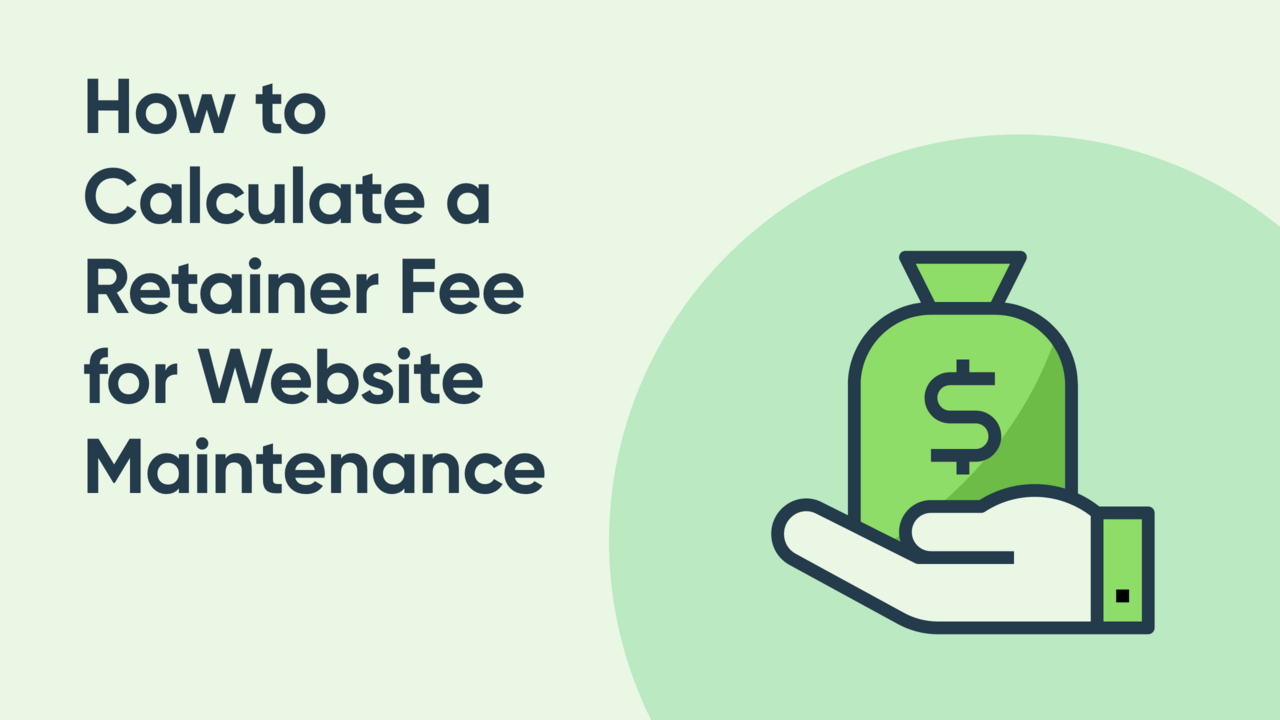
Websites are a huge part of business these days, but clients often don’t fully understand the level of maintenance required to keep it up and running. In fact, 73% of websites run on software that’s outdated and vulnerable to cyber-attacks. When you design any website for a client, discuss the possibility of a retainer fee so they can come to you for any website maintenance needs.
A website retainer fee is a contract between you and the client to work a certain amount of hours for them on website maintenance every month. This is great for you because it means you have steady work to rely on every month, and your client will be happy to know they can come to you with any website issues.
The most important aspect of working on retainer is calculating your fee. If you don’t calculate your retainer fee correctly, you lose money because it might take you more hours to complete a task than you originally anticipated. And this could become an issue with your clients long-term if they don’t want to pay for more hours than you originally agreed.
So when you’re calculating retainer fees, do your diligent research to cover every aspect of website maintenance in your retainer, talk through all of your client’s expectations, use your hourly rates to calculate a monthly lump sum, set up clear payment terms, and consider implementing software that takes care of the admin work. Follow these hints to calculate the correct retainer fee for website maintenance.
The first thing you should do before calculating your retainer fee is to make a list of every aspect of web design that you’ll have to complete for a client. If you’re a pro this may seem silly, but it’s important to not forget any detail of your work. This way, when you approach a client with your fee, it’s the right one.
Typical monthly website maintenance tasks that a client will expect from you include:
While the scope of work might be larger than what’s mentioned above, creating a list of all the maintenance tasks you expect to do will help you charge the correct rate.
When you approach your client about the possibility of working on retainer, make sure that you both are on the same page. Spend as much time as you need up top to ensure that you both understand the depth of scope of the work you are doing. Ask them questions like:
Once you know this, you can think about what you need internally. Use these answers to calculate your overhead costs, salaries for any staff, and the profit margin you need to be successful.
Implementing the right software can really help with communicating properly with a client outright and ongoing. Set your client up with helpdesk ticketing software and use that to communicate with them from the very beginning. This way, you have a saved history of their expectations that you can go back and reference if needed.
Sitechange lists all your clients in the main navigation, and once they have a request, moves that client to the top of the list. Plus, Sitechange can group requests for one client together so you can see the entire history of what has been completed for them and all the different tasks they are asking you to complete for the month.
If you’re working as a website designer already, you may have hourly rates in place to charge your customers. While you can choose to charge an hourly or flat rate for website maintenance, retainers are almost always billed on a flat rate. Use any hourly rates you already have in place as an estimate. If you’re not sure how much time one task takes, implement some time tracking software so you can figure that out.
Time tracking software tracks for you how many minutes and hours you spend on a certain task for your client. This shows you exactly how much time each task takes for you to complete, so then you can multiply your expected hours for each task by your hourly rate. Add a bit more on top of that to account for unexpected website maintenance (because no matter how hard you plan ahead, extra work is bound to come up). Then, you’ll know exactly how much you need to charge your client for a month of work.
Clearly define the payment terms with your client before you begin your retainer. When you discuss payment, make sure you clarify:
Make sure all of this is outlined in your contract so there are no payment disputes later down the road. Also, revisit the retainer agreement over time. Adjust the retainer to better represent the work you have been doing, which might increase or decrease hours depending on the scope of work. Inflation happens as well, so you should raise your rates every year to match rising prices.
Now that you’ve gotten started with website retainers, consider implementing software that makes it easy for you to track your work amidst different clients. Sitechange differs from other software because it was built by an actual web agency, so we know exactly what you need to effectively maintain a website.
Sitechange simplifies maintenance requests with a simple ticketing system that was built for web design clients. Sitechange even comes with a self sign-up portal so your clients can input their own information and start sending you website requests on their schedule. And with retainer time tracking, Sitechange logs how long it takes to do each task (all you have to do is fill in the minutes in a box at the bottom of the request page), so you can easily deduct it from your client’s monthly retainer allowance.
Stop trying to juggle client support and start a free trial of Sitechange today so you can focus on what’s important: the actual website maintenance.