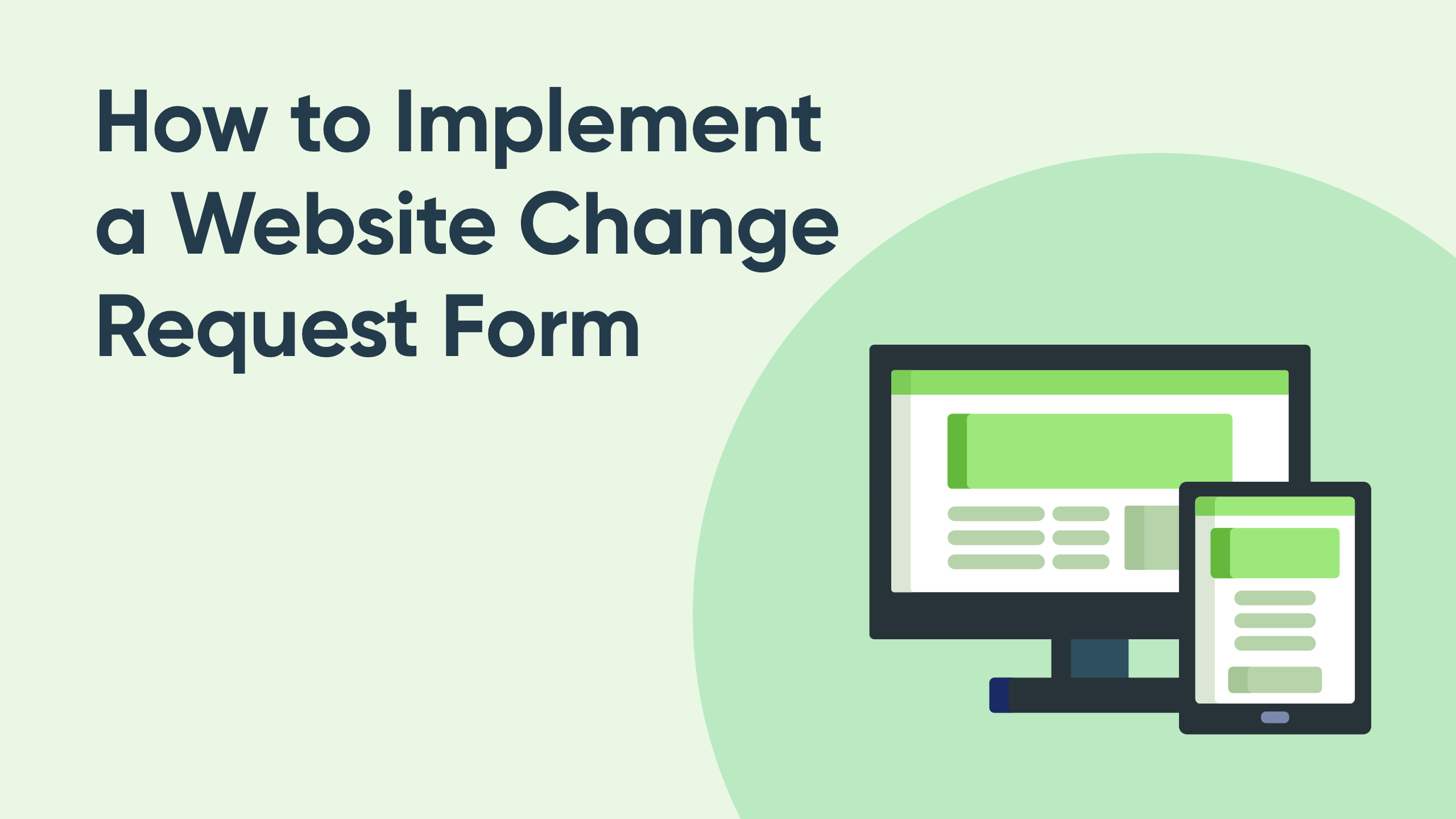
As a website designer, there are few accomplishments more satisfying than finishing up a brand new website for a client. But you know (even if your client doesn’t know yet) that’s just the tip of the iceberg on a project. Websites need to be updated with small tweaks on a fairly regular basis.
One of the best ways to track all of those little changes is with a website request form. These forms help the client communicate what changes need to be made on their website, which usually includes a detailed explanation of the desired changes along with the duration of work, priority level, cost evaluation, and more. Every client is a little different, so you may need to switch up your form slightly depending on their needs.
If you’re tired of all the miscommunication about website changes, here’s how to implement a website change request form and simplify managing your client’s ongoing needs on a day-to-day basis.
When creating your website change request form, you need to include items that outline the work that your client needs to bill for. When you consider what you need to put on your form, think what the different changes your clients may need to make, the benefits of those changes, and the cost of implementing any changes.
A typical website change request form should include specific elements to keep your bookkeeping tidy, including (but not limited to):
The more organized and clear your website change request form is, the easier it will be for you to track your billed hours.
For your own billing, make a note with each request in your files of how long the request took. Either manually add the time or implement some sort of time tracking software to ensure that your clients are not asking for more hours/month than the agreed scope in your contract.
As your client list grows, each business will have different needs to be met. For example, since e-Commerce businesses live and die by the functionality of their website, they may have more high-priority requests than a solopreneur who simply wears too many hats to worry about website updates.
Depending on the needs of your client, add elements to their forms specifically that make the job go faster. Say your e-commerce client decides to have a 50% off sale. They may need dozens of product pages updated to reflect a new price. Instead of making them do a new form for every page they need to be changed, include an option on their website change request form to add multiple page URLs.
As you work with your clients, you’ll learn how to better communicate with them and their needs. Then, you can tailor your forms to make it easier to implement changes, saving both you and your client time and money.
If you manage a team of website designers, it may not be enough to just have a website change request form. You also need a system that can communicate to all your employees when a website change request comes in and if the request has been resolved or not.
To clear up any confusion, you can implement a help desk system like Zendesk to use alongside your form. While it’s not always a perfect fit, this at least centralizes communication so the entire team can work on updates. However, it can be difficult to track time spent on each request with any helpdesk platform, so never do any work without starting your timer to make sure you and your employees don’t go over the allotted retainer for that billing period.
While website change request forms are incredibly helpful, you always want to make sure you’re available to answer your client’s questions. Some issues that come up may be outside the scope of changes available on the form or your client may want to discuss on the phone how much time the change will take if they are almost over their agreed-upon hours for the month.
Plus, when you talk to your clients personally either through email or on the phone, you can help manage their expectations with how much work a change request will take.
Website change request forms are an excellent tool to stay organized, but they aren’t without their issues. It can be difficult to bill for the exact amount of time that was used to finish a change request if multiple revisions of a page are done and there’s lots of back and forth between you and the client. And it’s easy to lose track of time worked when completing a task that only takes five minutes.
Plus, it’s hard to keep everyone on the same page with what has been completed already for website changes. If multiple people can see the form requests, then more than one employee may start to complete the change. It can be difficult to communicate who needs to complete which tasks and requires too much costly managerial manpower to keep it all straight.
We struggled with the same issues with website change request forms, which is why we created Sitechange. Sitechange tracks and manages changes to all your different website clients for you in one place. Your different website clients appear in a list on the left, and when a client requests a site change, they’re moved to the top of the list.
Once you receive a change request, you can put the number of hours it took you to complete the change and Sitechange automatically docks it from your client’s bank of time for the month. At the end of each month, head over to your change request management tool and reference it when invoicing. Or for those on retainer, our automated payment system links to the time tracker feature which automatically bills clients when you surpass your monthly time limit.
And with Sitechange, you don’t need additional software like Zendesk. Sitechange includes an easy-to-use ticketing system specifically for website maintenance, with advanced features like a detailed history of changes. You can chat with your clients directly through Sitechange, and they can respond to you either in the client portal or straight from their email notifications.
So why not ease your workload and streamline your website change requests with a free trial of Sitechange today.